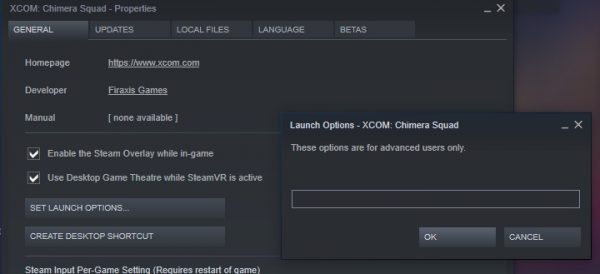Strictly speaking, console commands aren’t true cheats, but they sure do make fights a hell of a lot easier. If you’re looking to cheese your way through XCOM: Chimera Squad without even attempting to use any strategy skills, you’ll want to use these console commands to boost your resources and gain a bunch of scopes, stocks and other items. The console commands can be used regardless of whether you’re playing on Steam or not, so let’s take a look at how to enter them. You can also check out what Kirk thought of XCOM: Chimera Squad here.
XCOM: Chimera Squad - How to use Console Commands
To get started, you’ll need to add a command-line parameter to XCOM: Chimera Squad. You can do so by right-clicking on the shortcut on your desktop you’d use to launch XCOM: Chimera Squad then select Properties. Copy and paste the -allowconsole command at the end of the Target field. If done correctly, the line will now look like this: C:\Games\XCOM: Chimera\Binaries\Win64\XCom.exe” -allowconsole
If you’re playing XCOM: Chimera Squad on Steam, all you need to do is go to your Library, right-click on it and select Set Launch Options. Paste -allowconsole in and it should now look like this: C:\Program Files (x86)\Steam\steamapps\common\XCOM-Chimera-Squad\Binaries\Win64\xcom.exe” -allowconsole You should now be able to use the console commands in-game.
XCOM: Chimera Squad - Console Commands
Some of these commands let you earn a bunch of Intel you can use for Field Teams or with the Scavenger, whereas others will upgrade the items you have, like scopes. To enter a console command, hit the tilde button “~” and enter your chosen command. Hit the enter button and you’re ready to go.